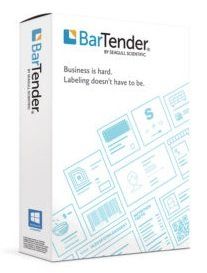PC23d Desktop Printer


Intermec PC23D
Talk To A Specialist (800) 643-2664Intermec by Honeywell’s PC23d desktop printer is a two-inch wide direct thermal label printer that seeks to make label printing as intuitive and user-friendly as possible. With the option of a multilanguage LCD or an icon-based user interface, Intermec by Honeywell has made sure that ease of use is met first and foremost. At two inches wide, this space saving desktop label printer is great for constrained areas.
Availability: Call for availability

Product Information
Overview
Intuitive – Super Easy to Install and Use
10-language LCD or Icon-graphics user interface maximizes uptime
One-handed media loading for trouble-free use
Fastest throughput in its class at 8 ips for a productivity advantage
Quick configuration with USB flash drive
Flexible – Fits Your Business Needs Today and Tomorrow
User-installable connectivity upgrades and accessories for scalability
Leading command languages for seamless deployment
Modular IT-friendly design speeds up deployment and support
Smart – Keeps You Informed and Productive
Remote status updates with Intermec tools minimizes downtime
Programmable, with ability to directly add keyboard or scale improves efficiency
Specifications
Environment
Operating Temperature: +5° to +40°C (+40° to +104°F)
Humidity: 10–80% RH non-condensing
Interfaces
Standard: USB Device Type B connector v.2.0 high speed, USB Host Type A connector v.2.0 high speed
Field Installable: Ethernet 10/100 Mbps module, Dual radio module (802.11 b/g/n and Bluetooth® V2.1), USB to Serial adapter (RS-232), USB to Parallel adapter
User Interfaces:
Choice of:
• 2.36″ VGA LCD 480 x 234 resolution in 10 languages, 8 buttons and ready-to-work LED
• Graphical back-lit Icons (cover open, paper out), general error, maintenance, pause, thermal printhead too hot, data status, wireless status (if installed), Bluetooth® status (if installed), ready-to-work LED and one Print/Feed button
• User-configurable audio sounds with volume levels.
Supported Protocols:
Serial Flow Control: XON/XOFF, RTS/CTS
Wireless Prototocol: WEP static (64/128bits), WPA, WPA2, WEP dynamic, EAP-PEAP, EAP-TTLS, LEAP, EAP-FAST, EAP-TLS, CCX compliant level 3.
Graphics: Supports user-defined fonts and graphic formats including BMP, GIF, PCX, and PNG. Memory
Standard: 128 MB Flash, 128 MB RAM (DDR2)
Optional: Up to 32 GB via user USB thumbdrive
Physical Characteristics
Height: 177 mm (6.9 in)
Width: 125 mm (4.9 in)
Depth: 215 mm (8.5 in)
Weight: 1.45 kg (3.20 lbs)
Power
Separate power supply
Input: 100–240 V AC/50–60 Hz, 1.5 A
Output: 24 V DC, 2.5 A Energy Star Compliant
Print Specifications
Label Roll Core:
Min. 25.4 mm (1 in)
Max. 38.1 mm (1.5 in)
Label Roll Max Diameter: 127 mm (5 in)
Max Label Width: 60 mm (2.36 in) Max Length:
203 dpi – 1727 mm (68 in)
300 dpi – 900 mm (35 in)
Print Direction: Prints text, bar codes and graphics in all four directions
Print Speed: Selectable up to 8 ips (203.2 mm/sec) for 203 dpi; 6 ips (152.4 mm/sec) for 300dpi
Print Width:
203 dpi – max. 56 mm (2.2 in)
300 dpi – max. 54 mm (2.1 in)
Resolution: 8 dots/mm (203 dpi) or 12 dots/mm (300 dpi)
Supported Bar Code Symbologies
1-Dimensional: All major 1-dimensional bar code symbologies are available
2-Dimensional: Aztec, Code 16K, Code 49, Data Matrix, Dot Code, EAN-8, EAN-13, EAN.UCC 128, Grid Matrix, HIBC 39, HIBC 128, MaxiCode, MSI (modified Plessey), PDF417, Micro PDF417, Planet, Plessey, Postnet, QR-Code, RSS-14 (variations)
Accessories
User Accessories: Dispenser with LTS, 300 dpi, Printer Case Lock
Software
Printer Command Languages:
• C# for Printers
• IPL
• Direct Protocol
• ZSim (ZPL)
• DSim (DPL)
• XML enabled for SAP® AII and Oracle® WMS
Applications / Drivers:
• InterDriver™ Windows printer driver
• Intermec Certified Device Types for SAP®
• Intermec label design and print package
Smart Printing Languages:
C# for Printers
• Smart Printing Developer Resource Kit
• Write apps with .NET-compatible development environments
Intermec Fingerprint
• Use Intermec Fingerprint ApplicationBuilder (IFAB)
Configuration & Device Management Support:
• PrintSet for printer configuration
• SmartSystems™
• Sophisticated web interface for configuration, upgrade and 1:1 management
• Wavelink Avalanche™
Are you using the best software for barcode labeling?
The best software for transforming information into labels, barcodes, RFID tags, smartcards, packaging slips and pallet labels.
Contract Customer Request Forms
Copyright ©
MIDCOM Data Technologies, Inc. All rights reserved. Privacy Policy