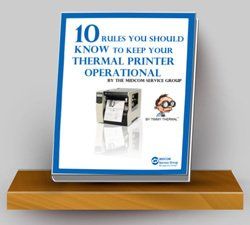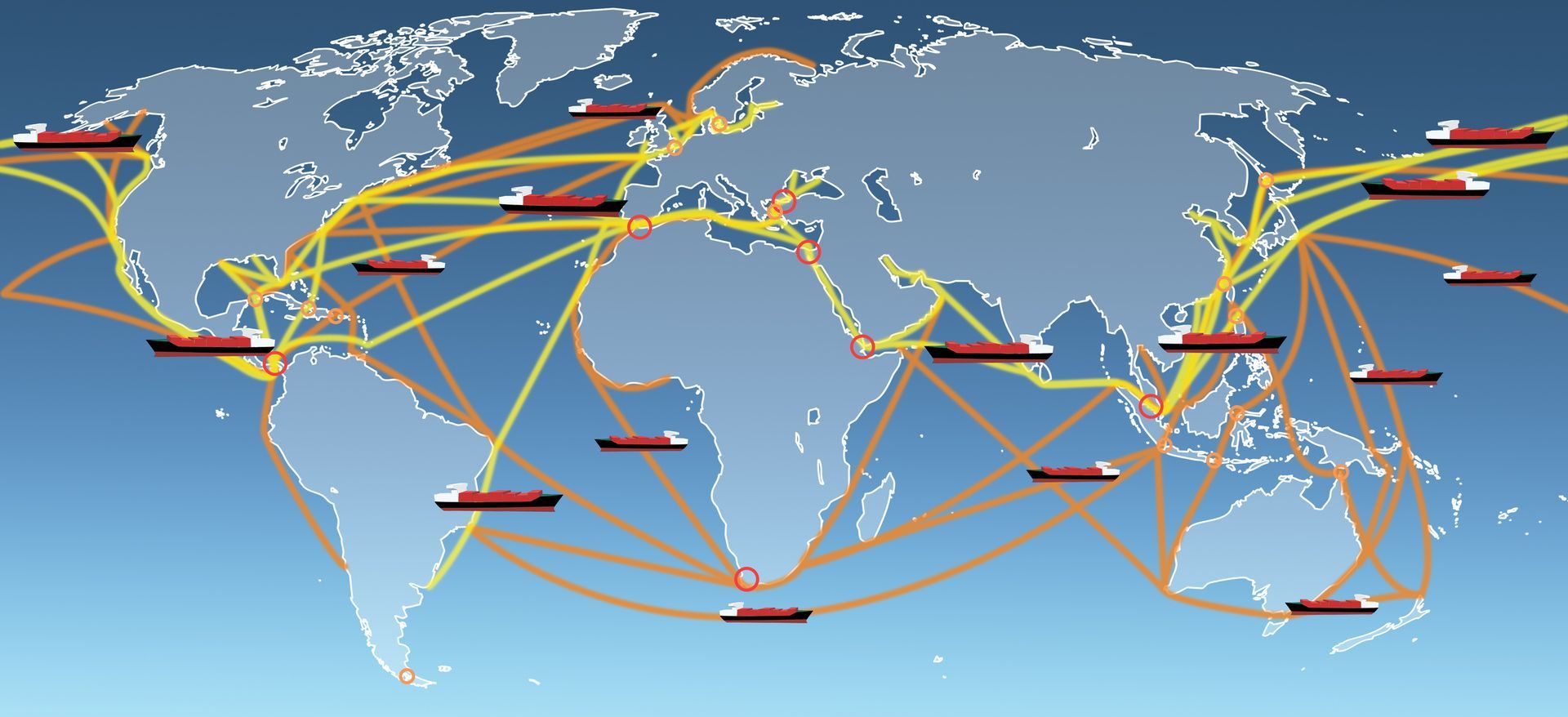Did You Know That Ribbon Wrinkle Can Create Downtime On Thermal Label Printers?
Ribbon wrinkle is a major problem that occurs often with thermal label printers. So, how do you prevent ribbon wrinkle from creating downtime in your company? Outlined below are some quick fixes for you to consider when dealing with ribbon wrinkle.
Here are some resolutions:
1. If the ribbon wrinkles as it advances through the thermal label printer, it will cause flaws in the print to occur, such as random diagonal voids.
-
Correctly loading the ribbon and making adjustments as necessary will help prevent wrinkling and avoid creases in the ribbon as it feeds to the ribbon take up spindle.
-
If the ribbon is not loaded along the correct ribbon path, the ribbon will be prone to wrinkling.
2. The printhead pressure toggles need to be adjusted properly for the width and type of supplies being used.
-
The printhead pressure toggles can be moved laterally to position them correctly for the width of the supplies currently in the printer.
-
The amount of pressure can also be adjusted so that the pressure is evenly distributed for the width of the supplies. Uneven distribution of pressure can lead to ribbon wrinkles and voids in the print.
-
Excessive pressure on one side versus the other can cause pressure wrinkles.
Hint: When using full width media, set the pressure toggles to equal pressure. When using narrow media reduce the outer pressure to ensure pressure is centered on the narrower media.
3. Excessive darkness or burn temperature settings can be another contributing factor to ribbon wrinkle. This can cause the ribbon backing to shrink and develop ribbon wrinkle.
-
Often this excessive burn temperature is due to a mismatched media/ribbon combination. Check with your supplier for properly matching materials if excessive burn temperature is causing the ribbon wrinkle.
Let us help you with all your printer and barcode scanner needs. Call (800) 643-2664 or chat us up on Facebook , Twitter , Google+ and LinkedIn !
Keep your thermal printers running! Download our FREE thermal printer maintenance eBook now!
click here