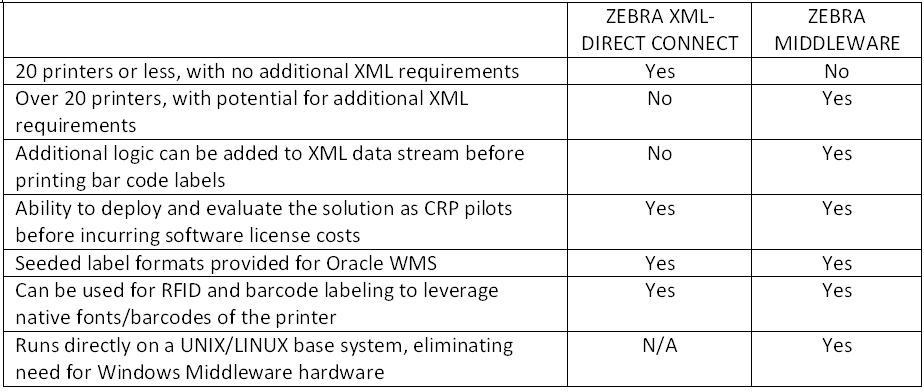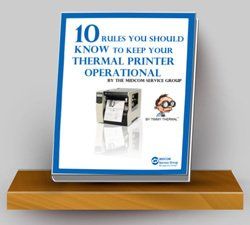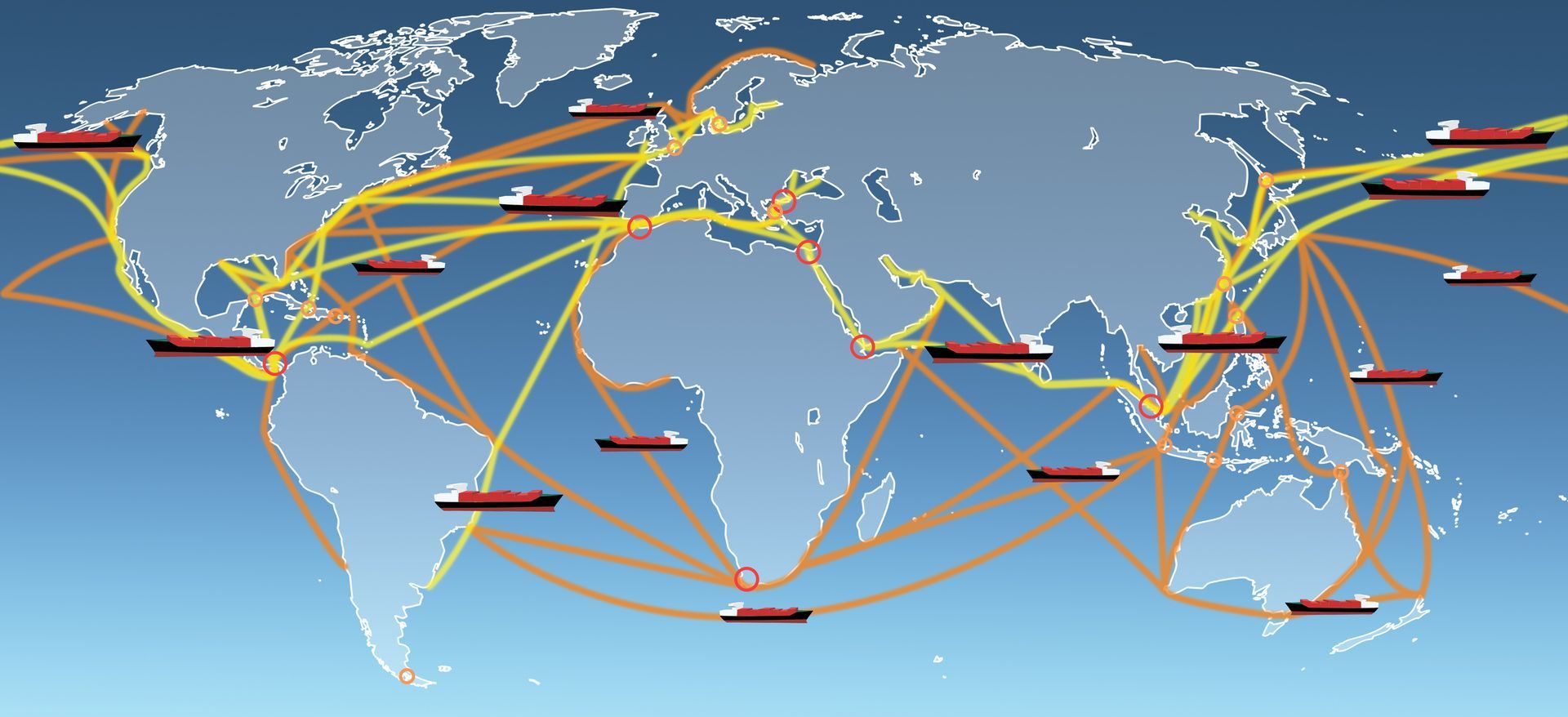Is Barcode Printing from Oracle, WMS and MSCA possible?
What are the barcode printing solutions for Oracle, WMS and MSCA?
Zebra Technologies offers 2 options to simplify barcode printing without having to use third-party software, which has been the traditional method until now. This is accomplished through using Oracle’s WMS (Warehouse Management System) and MSCA (Mobile Supply Chain Applications) version 11i10 or higher.
How it works:
• The XML print job data is processed and encoded into a bar code format
• Oracle application provides management of user profiles/privileges, print requests, label formatting, printer selection and generation of the XML data stream
• Print job is then transmitted to barcode printer through TCP/IP network or other connection using one of 3 methods: asynchronous mode; synchronous PL/SQL mode; or synchronous TCP/IP mode
The 2 different solutions are:
• Zebra XML-Direct Connect
o An embedded XML parser is in the XML-enabled printer so Oracle WMS and MSCA is understood through a direct connect TCP/IP
o Uses firmware on the Zebra barcode printers and synchronous TCP/IP mode communication to process XML data stream
o All the label formats required are able to be stored in the printer memory
• Zebra Middleware ZebraLink Enterprise Connector Solution
o Oracle XML is transformed directly to pure ZPL (Zebra Programming Language) on the Unix/Linux Oracle Application server
o Most common method for generating bar code output from Oracle applications
o Performs the XML conversion enabling Oracle data to be expressed in barcode and text on a label
o Configured as synchronous PL/SQL communication. The PL/SQL script is used to process the procedure calls for Oracle. This script
requires a one-time install and manages the API
o Can manage all enterprise barcode printing requirements within a facility, as long as network access is available to remote locations
o Also has ability to direct all enterprise printing using WAN (wide-area network) connections
o Can be used in an Oracle eBusiness application beyond Oracle WMS/MSCA
Quick Comparison Checklist:
List of supported Zebra printers:
• 105SL
/ 105SL Plus
• 110PAX4/ 110Xi4
/ 110XiIII Plus
• 140Xi4
/ 140XiIII Plus
• 170PAX4/ 170 Xi4
/ 170XiIII Plus
• 220Xi4
/ 220XiIIIPlus
• 90XiIIIPlus/96XiIIIPlus
• GC420t
/ GK420d
/ GK420t
/ GX420d
/ GX420t
/ GX430t
• HC100 Patient I.D. Solution
• iMZ220
/ iMZ320
• LP 2824 Plus
• P4T
• QL 220 Plus
/ QL 320 Plus
/ QL 420 Plus
• QLn220
/ QLn320
/QLn420
• R110PAX4/R110Xi/R110Xi HF/R110Xi4
• RP4T
• RW 220
/ RW 420
• RZ400/RZ600
• S4M
• TLP 2824 Plus
• ZE500
• ZM400
/ZM600
• ZT220
/ ZT230
For more information on barcode printing options for Oracle WMS and MSCA and Zebra Technologies, and for all your barcoding and label printing needs, call us as (800) 643-2664
and immediately talk to one of our friendly representatives; or chat us up on Facebook
, Twitter
, Google+
and LinkedIn
!
Keep your thermal label printers running! Download our FREE ebook now. Click here