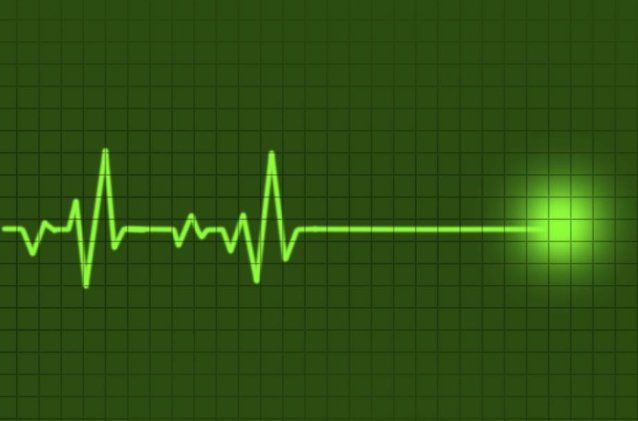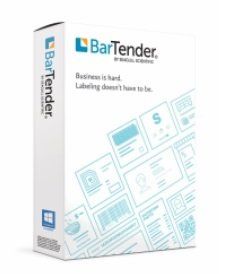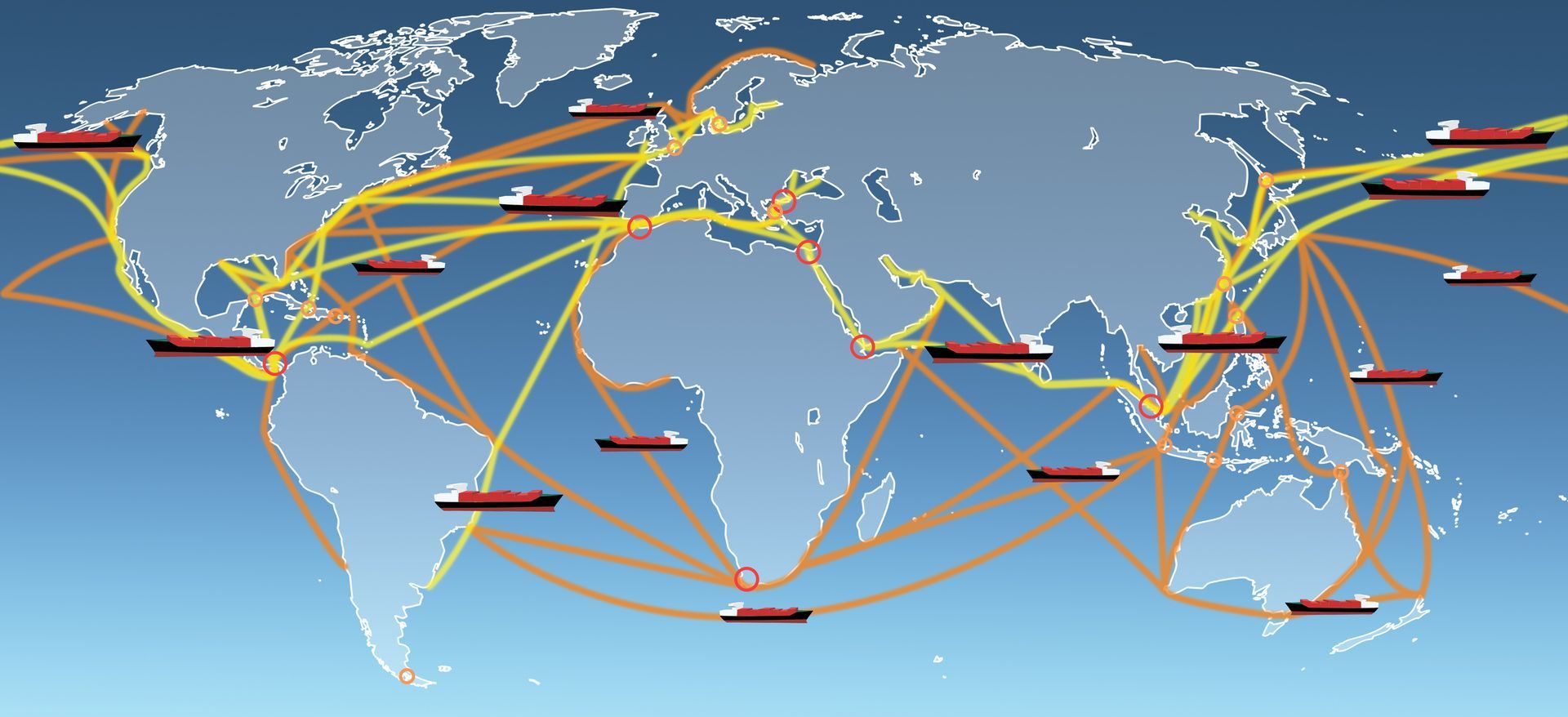Average Lifespan Of A Thermal Printer Printhead - Explained!
So how long does a thermal printer printhead last? When do they need a checkup?
Like with anything in life, it will eventually wear out over time. When it comes to thermal printheads, they are no exception. The lifespan of most printheadsis measured in millions of linear inches printed. Simply put, the more you print, the faster the printheadwill wear out and it doesn’t matter whether you have a Zebra thermal label printer, Datamax thermal label printer, SATO thermal label printer, Intermec thermal label printeror any other brand.
Printheadsare the most critical component of a printer and they take a lot of wear and tear. They are quite delicate and a very costly consumable. In order to extend the lifespan further, proper installation and ongoing long term maintenance is a must. The print volume is just one variable determining label printer printheadlife span.
Factors that lead to premature printhead failure:
- Abrasion
- Contamination
- Corrosion
- Electrostatic Discharge (ESD)
- Residue Buildup
In order to help you out with maximizing the lifespan of your thermal printheads, use my easy to follow advice below. No one likes to take the extra steps to clean and maintain. It can be viewed as tedious and inconvenient, but remember, it is much more tedious and inconvenient when you don’t and you end up encountering many problems. Also, there will be delays and extra costs when the printheadgets clogged, become damaged and fails to perform. Take it from me, do it right the first time and make the printheadlast!
Performing basic routine preventive maintenance on your thermal label printersand keeping their environments clean goes a long way to extending the lifespan of the printheadand assures the best print quality.
Here is how a thermal printheadshould look if properly maintained.
To minimize the abrasive wear on the printhead:
- Use the proper high-quality media for your application.
- Be sure to clean all dust and particle buildup on the platen and printhead with a lint-free cloth and isopropyl alcohol.
- Evenly balance the printhead pressure across the media.
- Adjust your printer to the lowest print speed setting that allows for acceptable print quality.
- Monitor room temperature. Balanced room temperature is optimal.
- Use protective enclosures when in harsh environments.
- Avoid physically touching the printhead with bare hands.
- When handling the printhead, remove any clothing items or objects that could potential scratch the printhead, and use a grounding strap or antistatic mat to discharge static electricity.
- Regular cleaning and maintenance schedule – at a minimum, either after every roll of thermal transfer ribbon or every roll of direct thermal labels.
- When replacing printheads carefully follow the printer maintenance manual instructions. The printer darkness and printhead pressure should be returned to the factory settings if any adjustments had been made.
Need to talk to a thermal printer Specialist? Call us at (800) 643-2664 and ask any questions. We are here to help!